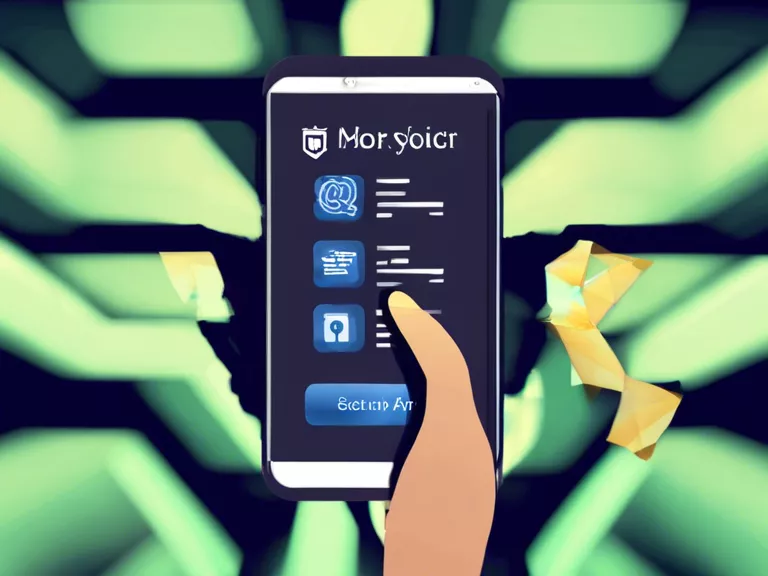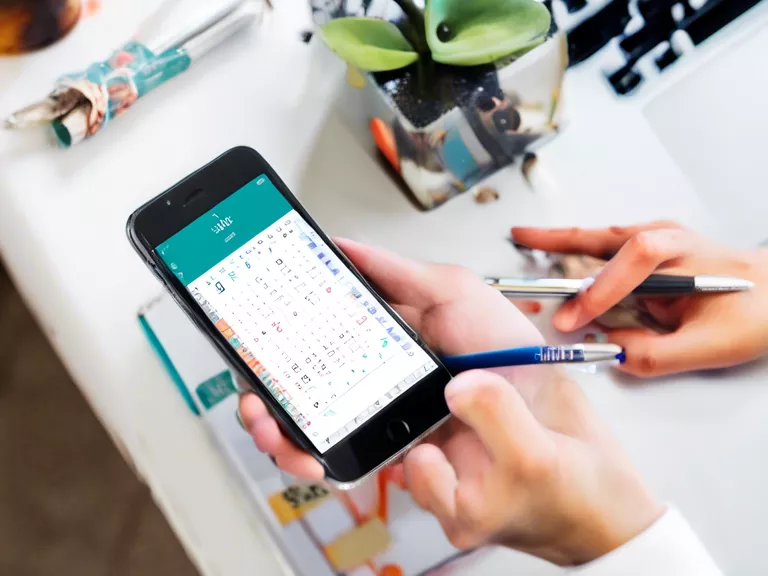
Best Calendar Apps for Managing Personal and Professional Schedules
In today's fast-paced world, staying organized and managing personal and professional schedules can be a challenge. Luckily, there are a variety of calendar apps available that can help streamline your life. Whether you need a simple calendar for keeping track of appointments or a more advanced tool for managing projects and deadlines, there's an app out there to suit your needs. Here are some of the best calendar apps for managing personal and professional schedules:
Google Calendar: Google Calendar is a popular choice for many users due to its user-friendly interface and seamless integration with other Google services. You can easily create events, set reminders, and share calendars with others.
Outlook Calendar: For those who use Microsoft products, Outlook Calendar is a great option. It offers similar features to Google Calendar, including scheduling meetings, creating tasks, and syncing with other Microsoft apps.
Fantastical: Fantastical is known for its beautiful design and intuitive interface. It allows you to create events using natural language input and offers features like time zone support and customizable calendar views.
Apple Calendar: If you're an Apple user, the built-in Apple Calendar app is a reliable choice. It syncs seamlessly across all your Apple devices and integrates with other Apple services like iCloud and Siri.
Todoist: While not strictly a calendar app, Todoist is a powerful task management tool that integrates well with popular calendar apps. You can create to-do lists, set deadlines, and track your progress all in one place.
With so many options available, finding the best calendar app for managing your personal and professional schedules ultimately depends on your specific needs and preferences. Whether you prioritize design, ease of use, or collaboration features, there's a calendar app out there to help you stay organized and productive.