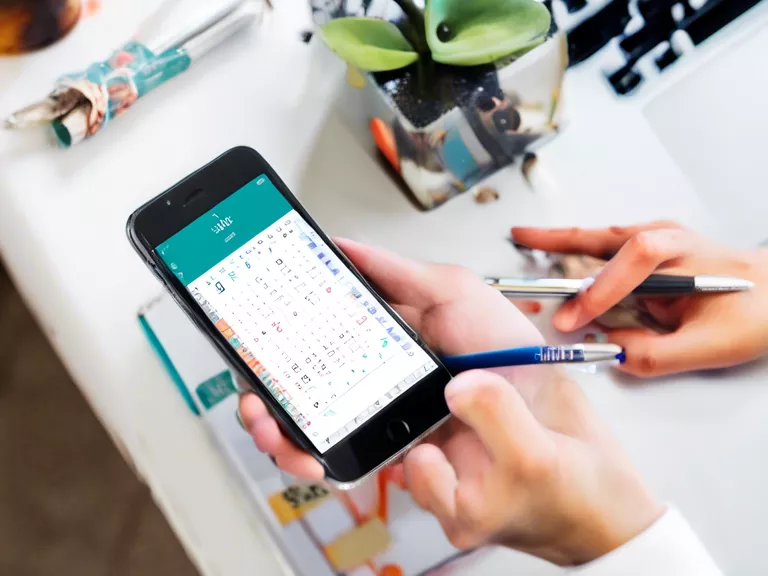With the rise of contactless payments and the increasing popularity of mobile wallet apps, it's essential to know how to use them effectively for both payments and rewards. In this article, we will guide you through the process of using mobile wallet apps for contactless payments and maximizing the benefits of rewards programs.
Setting Up Your Mobile Wallet App
The first step is to download and install a mobile wallet app on your smartphone. Popular options include Apple Pay, Google Pay, and Samsung Pay. Once you have downloaded the app, follow the instructions to set up your payment methods, including linking your credit or debit cards.
Making Contactless Payments
To make a contactless payment using your mobile wallet app, simply hold your phone near the contactless payment terminal at the store. Your phone will use NFC (Near Field Communication) technology to transmit the payment information securely to the terminal. You may need to authenticate the payment with a fingerprint, passcode, or face ID, depending on your device's settings.
Earning Rewards
Many mobile wallet apps offer rewards programs that allow you to earn points, cash back, or discounts on your purchases. Make sure to link your loyalty cards and enable notifications to stay updated on any special offers or promotions. By using your mobile wallet app for payments, you can accumulate rewards and redeem them for future purchases.
Staying Secure
It's crucial to keep your mobile wallet app secure by setting up strong authentication methods, such as biometrics or two-factor authentication. Regularly check your transaction history to monitor for any unauthorized charges and report them immediately if you spot any suspicious activity.
By following these tips, you can make the most of your mobile wallet app for contactless payments and rewards. Take advantage of the convenience and benefits that mobile wallet apps offer while enjoying a seamless shopping experience.